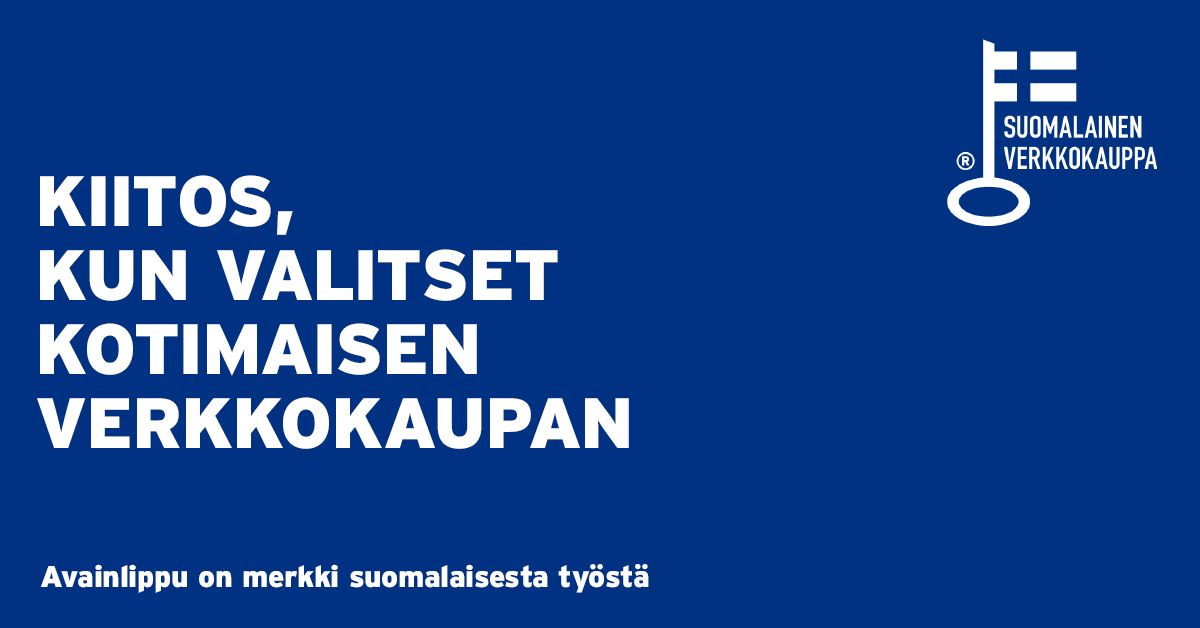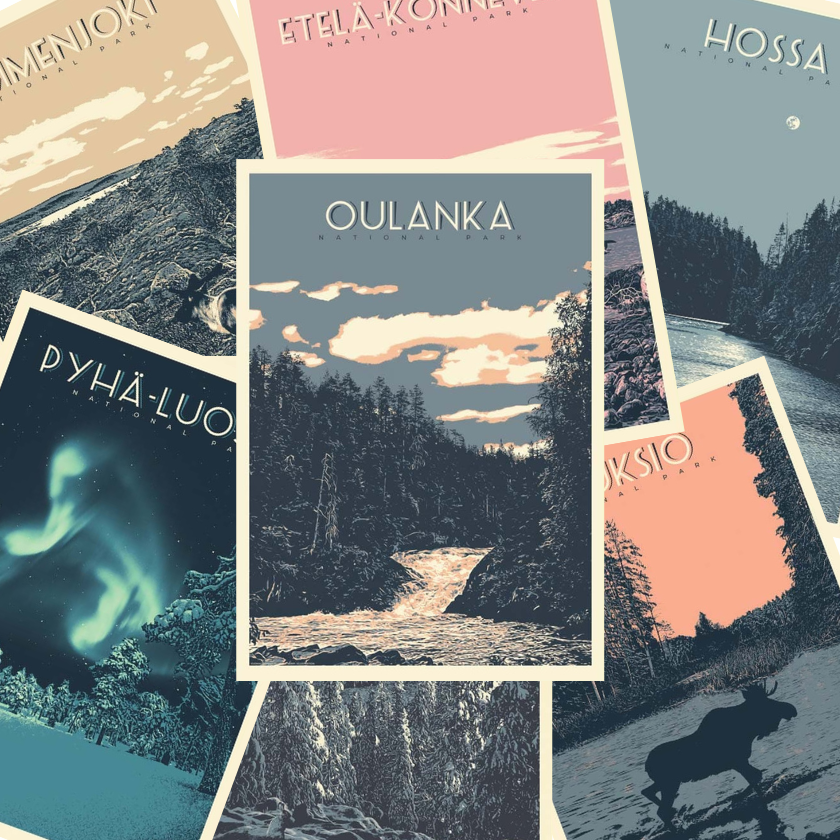Kiitos kovasti viiden tähden arvostelusta, Satu! ♥ Ihana kuulla, että Pitsi suodatinpussiteline on ilahduttanut. Se on kaunis ja käytännöllinen esimerkki suomalaisesta designista, joka tuo arkeen pientä estetiikkaa – juuri sellaisia tuotteita, joita haluamme tarjota The Finland Shopissa. Kiitos, että valitsit kotimaisen tuotteen!
Hyvin tehdyt, kiinnittivät vieraiden huomion.Miellyttävät katsella.
Kiitos paljon arvostelustasi, Jarmo! ♥ Hienoa kuulla, että pöytäkuuset ovat hyvin tehtyjä ja herättivät vieraiden huomion. On mukava kuulla, että ne ovat myös miellyttäviä katsella – ajaton muotoilu ja laadukas viimeistely ovat näissä tuotteissa keskiössä.
Laadukas tuote. Lisäksi toimitus oli todella nopea!
Kiitos paljon viiden tähden arvostelusta, Emilia! ♥ Ihana kuulla, että Vanamo leikkuulauta vastasi odotuksiasi ja että toimitus oli nopea. Vanamo on upea esimerkki ajattomasta suomalaisesta designista, joka kestää käytössä vuodesta toiseen.
Kiitos, kun valitsit kotimaisen tuotteen!